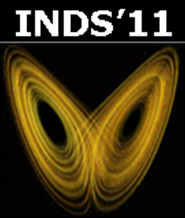Poster Session Requirements
- The poster min. size is A3 (max. 2/paper) and the max. size A2 (max. 1/paper)
- We only have pin-walls, so be prepared that the poster will get small holes after the workshop.
- We will not print the poster for you, but we need for the Poster Session Teaser a max. one page PowerPoint overview of the poster. The Deadline for the PowerPoint Teaser page is 18.07.2011.
Paper Submission
Extended Abstract and Paper Submission:
A) Extended Abstracts:Researchers are invited to submit an extended abstract (min. 2-4 pages) before 07.03.2011. After review and acceptance of the extended abstracts authors will be invited to submit a 6-8 page full paper version. Please see important dates for more information.
How to submit:
- Use this EDAS link: http://edas.info//N9861
- You will see a form you have to fill out
- After submitting you receive an Email with a link and further information how to upload your PDF
B) Camera-ready papers:
Authors of accepted papers will have to submit the CAMERA-READY VERSIONS of accepted papers before 30.05.2011. Maximum number of allowed pages per full paper: 8 pages. Camera ready version full papers should be submitted electronically using EDAS either in PDF or MS-Word format and strictly in A4 size.
Submit the following:
- the final version of your paper to EDAS: http://edas.info//N9861
- the positive PDF eXpress report for your paper: send to inds-istet-2011@uni-klu.ac.at
- the signed IEEE copyright form: send to inds-istet-2011@uni-klu.ac.at
Instructions for formatting your camera-ready paper:
The IEEE has provided Microsoft Word and LaTeX templates with standard two-column IEEE conference format (note: the IEEE format has been changed recently). Please download the appropriate template to use in formatting your final paper.| Templates | ||
|---|---|---|
| Microsoft Word | LaTeX (article) | LaTeX (bibliography) |
| Word template | LaTeX template | LaTeX template |
Using IEEE PDF eXpress for the IEEE Xplore compatibility check:
- Create the final version of your paper.
- Proofread, check layout and spelling errors (do this BEFORE using IEEE PDF eXpress).
- Visit http://www.pdf-express.org/
- Create a new IEEE PDF eXpress account or re-use your existing one.
- Login with conference ID: inds11wkx
- Follow the instructions on screen to upload a PDF for checking or source file(s) for conversion
- Use PDF eXpress to obtain an IEEE Xplore-compliant PDF - the site has extensive and useful instructions, hints and access to technical support.
- Send your positive PDF eXpress report to inds-istet-2011@uni-klu.ac.at
Uploading your paper's final version to EDAS
- After logging in to EDAS, you will see your overall EDAS system homepage.
- Click to the "My papers" tag at the top of the page.
- Find "INDS'11 & ISTET'11" among the list of conferences containing your papers.
- To begin the process of uploading your final version, click on the "Upload" icon for INDS'11 & ISTET'11.
- Follow the instructions on screen to upload your final version.
- A confirmation e-mail will be sent to you.
- Register for the conference - for each accepted paper, at least one author has to register for "Author registration"